Details on Openings
Information about Openings in the 3D construction..
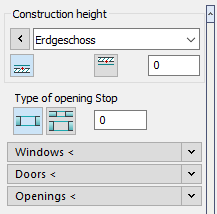
Construction height
Determines the height at which the objects are subsequently drawn by setting the storey, reference edge and, if necessary, an offset.
Type of opening
Select, which one of the commands Window <, Door < and Openings <, Openings in single-shell walls or Openings in double-shell walls you want to use.
Stop
Enter a measurement for the stop of the window, door or opening. Stops can only be set in double-shelled walls.
Windows <
Use this command to install windows in single- or double-shell walls. Select the wall type and the adjusting measure under Opening type in advance and then enter the window dimensions.
Doors <
Use this command create interior- and exterior doors in single and double-shell walls. Select the wall type and the adjusting measure under Opening type in advance and then enter the door dimensions.
Openings <
Use this command to create openings in single- or double- shell walls. Select the wall type and the adjusting measure under Opening type in advance and then enter the opening dimensions.