Classifying Components
Shows step-by-step how to classify components in order to assign a calculation type for the Pipe and Duct Network Calculation.
Before you begin
You have inserted your own components into the pipe or duct network and would like to assign the appropriate calculation types to them so that the components take over the desired function in the calculation.
Navigate to:
Applies to: Heating, Potable water, Waste water, Ventilation, Cooling, Gas.
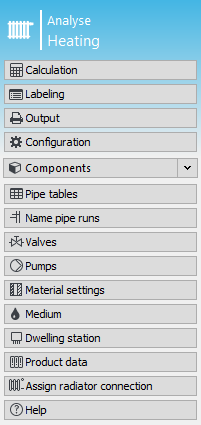
Procedure
- Open the Components section.
- Click Classification <.
- Use the selection window to select all components that you want to classify and confirm with Enter.
The Assignment Calculation types dialog opens. The selected components are listed in the table. For components that are still unknown, the entry in the Classify as field is empty.

- In the Classify as field, click
 .
. The Classification dialog opens.

- Select the appropriate component version and confirm with OK.
The subgroup determines the calculation type and thus the default values for the technical data of the component. The versions are different definitions of the calculation type and may contain different technical data.
- Repeat the process until all component are assigned and close the dialog with OK.
A dialog for deciding on the scope of the change is opened:
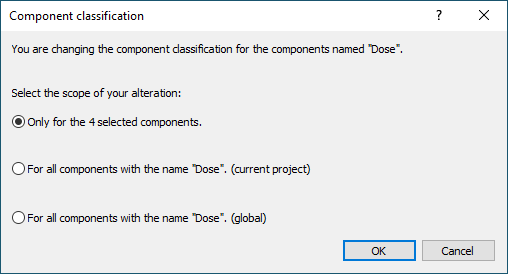
- Decide whether only the selected component or all components with the same name in the project should be modified.

Results
The custom component Components are classified and are used in the pipe or duct network calculation with the assigned function and the technical data of the calculation type or the selected component version.