Details on Choose a Manifold Set
Information on the Choose a manifold set dialog.
In this dialog you can view the manifold sets of the selected manufacturer. The available manifold sets are listed for each installation situation. The article table shows the scope of delivery of the selected manifold set.
You are here:
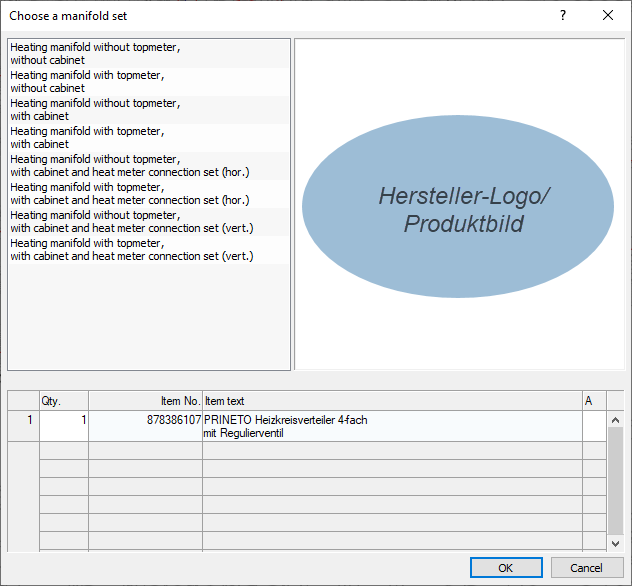
After the calculation, the program selects the appropriate manifold set based on the pipe and connection definitions and the number of outlets.
If the manifold set you need is not included, the items may be distributed by another manufacturer. Select another manufacturer and display the manifold sets again.
The possibility to select special manufacturer components is not available in all versions of the program. Which manufacturers and components are available also depends on the installed and licensed product data sets.
| Column | Description |
|---|---|
| Qty. | Shows the quantity of the item. |
| Item No. | Shows the item number of the item. |
| Item text | Shows the item description. |
| A | With a checkmark in column A you mark an item as alternative item. |