Details on Pipes in Drawing
Information about the section Pipes in drawing in the dialog Settings for Analyse Potable water.
When setting up this section, keep in mind that a pipe network in the form of a pipe run scheme is only partially scalable at most. Edit the corresponding section directly in the calculation dialog to calculate the change in pipe lengths of a section part.
You are here:
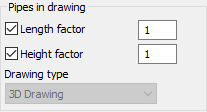
Lengths/Height factor
Enabled: The drawn pipe lengths and heights are determined during detection and multiplied by the entered factor. Since drawing is usually done at a scale of 1:1, the default factor is 1.
Disabled: The drawn pipe lengths and heights are determined during detection. If you have already edited section part data in the calculation dialog, the user-defined values are used.
Drawing type
The drawing type is taken from the project settings and is only displayed here. The program derives the Z-axis for the determination of heights from the selected drawing type.