Details on Settings Potable Water
Information about the Settings dialog in the Potable Water Pipe Network Calculation.
You are here:
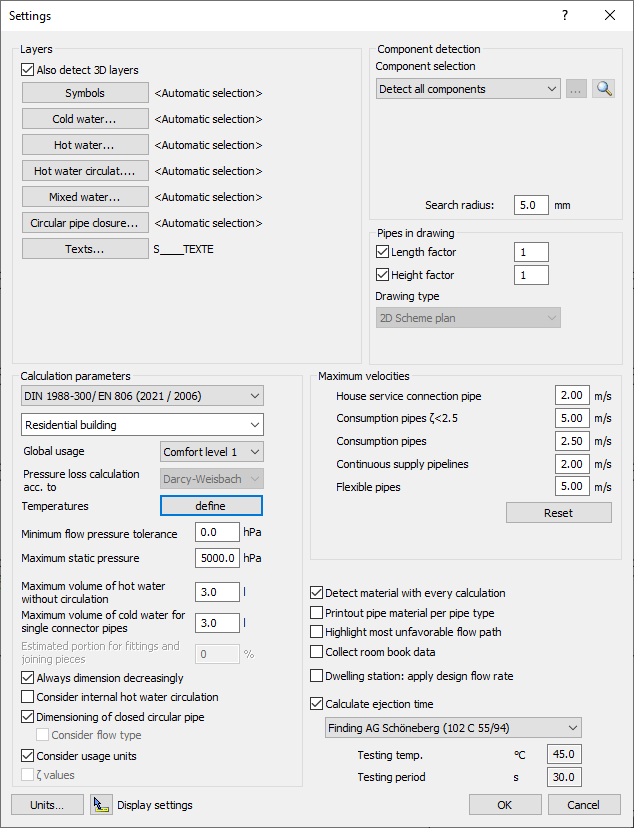
The dialog is divided into following parts:
Layer
In this section, specify global settings for the detection of components and pipes that are to be considered during calculation.
Component detection
Here you define whether the entire network or only parts of the same are to be included in the calculation.
Pipes in drawing
Define whether and with which factor pipe lengths should be detected from the drawing.
Calculation parameters
In this section, global settings for calculation and dimensioning, calculation method, limit values and temperatures can be made.
Maximum velocities
In this section, specify the maximum velocities as limit values for the calculation.
Calculation presettings
In this section you make global settings for the analysis of calculation results.
Units...: Opens a drop-down menu where you can select a predefined unit scheme or open another dialog to make user defined settings.
Display settings
Opens the Display settings dialog where you can set the display size of the arrow pointing to the selected object in the command Show  of the calculation dialog. You can also specify whether the display should zoom in on the component, the section part or the flow path. If not zoomed in, the display will be in the currently set view.
of the calculation dialog. You can also specify whether the display should zoom in on the component, the section part or the flow path. If not zoomed in, the display will be in the currently set view.