Details on Layer in the Settings for Heating/Cooling
Information about the section Layer in the Settings dialog of Heating Pipe Network Calculation and Cooling Pipe Network Calculation.
The layers are preset according the program specifications. The program recognizes the different types like supply- or return via the layer on which the pipes have been drawn. The built-in symbols are drawn on a separate layer. The program then recognizes to which pipe type the symbols belong, based on the pipes in which the symbols are installed.
You are here:
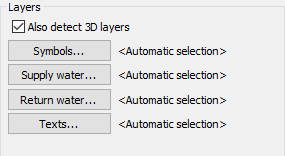
Also detect 3D layers
Enabled: 3D pipes from the Design 3D Pipe&Power module are also included in the calculation.
Disabled: 3D pipes from the Design 3D Pipe&Power module are not included in the calculation.
Layer selection
Clicking one of the buttons opens the Select Layer dialog where you can specify on which layers symbols, pipes and texts are located.