Details on Radiator Connections
Information about the dialog Radiator connections.
In this dialog you will find a list of all connection situations as well as all connecting sets offered by the manufacturer and the number of items included.
You are here:
Applies to: Heating, Cooling.
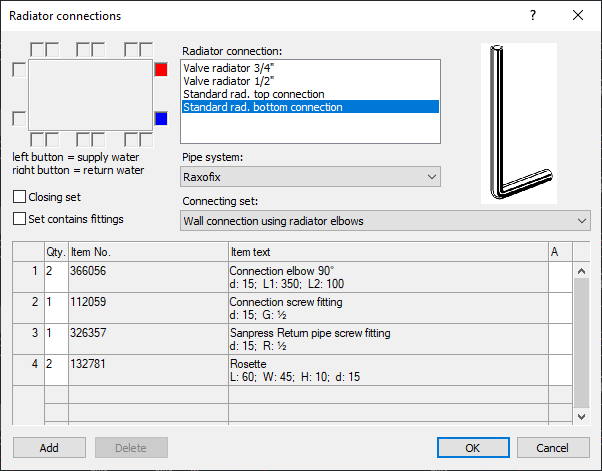
For each radiator connection, depending on the selected pipe system and the connection sets, the individual articles belonging to the set are shown. If you use a radiator connection in your pipe network calculation, the articles stored in this table are shown in the parts list.
The possibility to select special manufacturer components is not available in all versions of the program. Which manufacturers and components are available also depends on the installed and licensed product data sets.
Location of connection 
The connection position can be changed and then might make different connectors necessary.
Radiator connection
Select a connecting type for the radiator. The connection type determines the connecting set.
Pipe system
Select a pipe system that contains the desired connecting set. Here, all pipe systems from the manufacturer’s data set you selected in the dialog Product data are available.
Only change the pipe system after careful consideration to ensure compatibility of the connecting set with the material of the pipe network.
Connecting Set
Defines the connecting set.
Set contains fittings
Activated: The number of fittings for the parts list corresponds with the number of detected fittings from the constructed pipe network and with those fittings coming from the connecting set if selected.
Deactivated: For 2D-drawings, this checkbox can be deactivated. Per radiator, the connecting material has automatically additional fittings added for the parts list.
Closing set
Activated: Bends are output in the parts list for the connection to the connecting pipe.
Deactivated: T-pieces are output in the parts list for the connection to the connecting pipe.
| Column | Description |
|---|---|
| Qty. | Shows the quantity of the item. |
| Item No. | Shows the item number of the item. |
| Item text | Shows the item description. |
| A | With a checkmark in column A you mark an item as alternative item. |
Add: Opens the Item selection dialog, here you can add more items of the manufacturer to the item table. If the button is deactivated, no further items from the manufacturer are stored.
Delete: Allows you to remove items from the item table.