Details on Technical Data for Sewer Junction and the Partial Network End
Information about the technical data dialog for sewer junction and partial network end.
The sewer connection is used in the drainage network to mark where the waste water flows into the public sewage system. You can find the symbol in the Shafts and Separators toolbar and in the waste water assistant in the Waste water 1 toolbar. The sewer junction has one connecting point that is connected to a pipe. Simply add it at the end point of a pipe. When using a partial network end, the same dialog will open.
You are here:
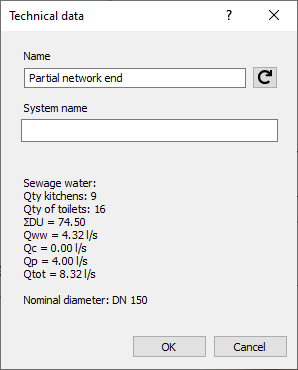
The sewer junction does not have any adjustable parameters besides the zeta value. You may, however, enter a name and a system name in order to distinguish between different sewer connections - for example, in the case of additional rainwater feed.
Name
Specifies the name of the component. You can modify the name. Clicking  restores the default setting.
restores the default setting.
Calculation results
After the calculation, the following calculation results are displayed here as soon as the pipe network has been detected and values for the parameters are available:
Sewage water:
-
Number of connected kitchen drains
-
Number of connected toilets
-
ΣDU: Sum of connection values
-
Qww [l/s]: Sewage water flow rate
-
Qc [l/s]: Continuous flow rate
-
Qp [l/s]: Pump flow rate (if existing)
-
Qtot [l/s]: Total sewage water flow rate
-
Nominal diameter
Rain water:
-
A: Connected roof area
-
Qr [l/s]: Rainwater flow rate
-
Nominal diameter