Details on Component Data for T-pieces
Information about the component data dialog for t-pieces.
A T-piece represents a branch or a junction of pipes in the waste water network. You can have T-pieces drawn in automatically using the Fittings < command. A T‑ piece is characterized by three connection points with a pipe connected to each. The pipes are either all of the same type (sewage water, rainwater) or of the type sewage water and ventilation. At branches from a waste water pipe to a ventilation pipe, the T-piece has to be on a layer for waste water.
You are here:
T-pieces in open drainage
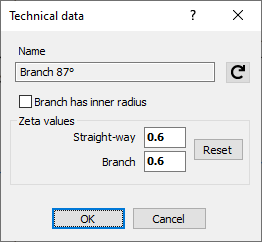
Name
Shows the name of the component. You cannot modify the name.
Branch has inner radius
If the branches used have an inner radius, this may affect the dimensioning for down pipes. Use this option to specify that the branch has an inner radius. If you would like to specify that all branches have an inner radius, you can set this in the Settings on the Drainage tab.
T-pieces in siphonic drainages
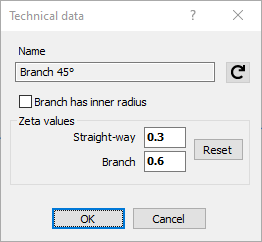
Only 45° branches or conjunctions are permitted in siphonic drainage. If, for example, a 90° branch has been provided, an error message appears in the calculation report.
Name
Shows the name of the component. You cannot modify the name.
Branch has inner radius
If the branches used have an inner radius, this may affect the dimensioning for down pipes. Use this option to specify that the branch has an inner radius. If you would like to specify that all branches have an inner radius, you can set this in the Settings on the Drainage tab.
Zeta values
The zeta values are used to calculate the pressure loss through the built-in part. If required, you can adjust the zeta values for the Straight-way and the Branch of the T-piece here.
Reset: Resets the zeta value to the default value.