Details on Component Data for Partial Network Start
Information about the dialog for technical data for the partial network start.
The component has a connector point which can be connected to existing air air duct. The partial network start always is the computational starting component of a partial network, independent of the air’s flow direction. You can link partial network starts with partial network ends to connect several partial networks with each other.
Before you connect two partial networks, the calculation has to be executed successfully at least once. After disjoining previously connected networks, another calculation is required for the changed network configuration to be detected.
You are here:
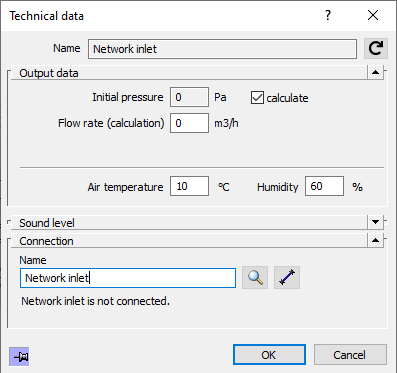
Name
Shows the name of the component. You cannot modify the name.
Performance data
After calculation, a partial network start not linked displays the cumulative volume flow rates of its outlets. In addition, the outside air temperature and the air humidity are displayed and can be adjusted manually independent of the system type.
Sound level
For information on this section of the component data, see the page Details on pressure loss calculation, Sound level, Duct material/Insulation and Product data in the Component data.
Connection
The section Connection allows you to enter a Name for the partial network. If you linked a partial network start with a partial network end, this name will be shown in the partial network end dialog for orientation. Use button  to display the connected partial network end in the drawing, if a connection has been established. The program zooms in on the part and also marks the position with an arrow. Click
to display the connected partial network end in the drawing, if a connection has been established. The program zooms in on the part and also marks the position with an arrow. Click  to show a temporary line between connected partial network starts and partial network ends.
to show a temporary line between connected partial network starts and partial network ends.