Details on Component Data for Double Branch
Information about the technical data dialog for double branches.
Branches are used to split or join flows. These can take a wide range of different construction forms.
You are here:
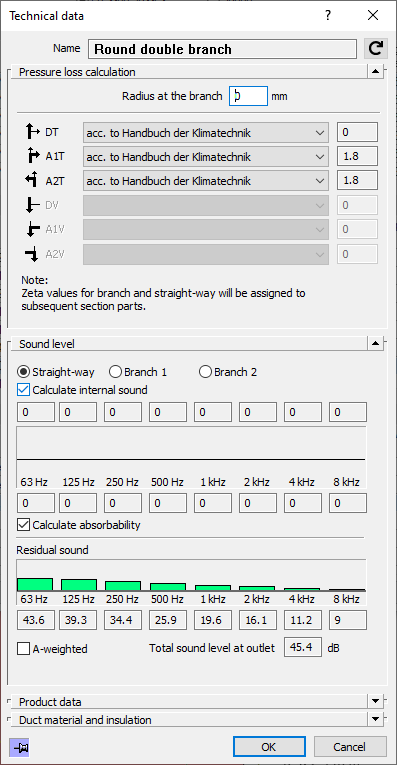
Name
Specifies the name of the component. You can modify the name. Clicking  restores the default setting.
restores the default setting.
Pressure loss calculation
After the calculation you will see all zeta values for straight-way and branch 1/branch 2 for separation and conjunction determined according to the selected standard.
The currently activated fields correspond to the installation situation of the double branch.
Sound level, Product data, Duct material and Insulation
For information on this section of the component data, see the page Details on pressure loss calculation, Sound level, Duct material/Insulation and Product data in the Component data.
You can use the check boxes to display the sound level at the different points of the double branch (Straight-way, Branch 1, Branch 2).