Details on Technical Data for Partial Network Start
Information about the dialog for component data for the partial network start.
The partial network start has a connector point which can be connected to existing pipes. Partial network starts may be used as the start of partial networks or as the start of the entire network. However, the partial network start were primarily designed to be linked with partial network ends.
You are here:
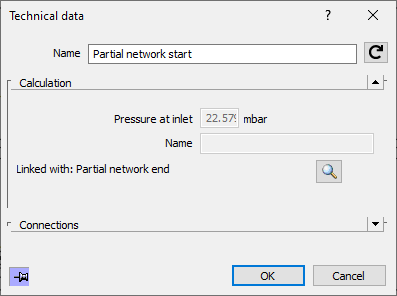
Name
Specifies the name of the component. You can modify the name. Clicking  restores the default setting.
restores the default setting.
Calculation
You can enter the pressure at the non-connected partial network starts. If the partial network start is connected to a partial network end, the Pressure at inlet is not taken into account. If multiple partial network ends and- starts are connected, you should enter a name for the partial network start Edit, so that you can better distinguish the connections. A partial network start can be used as a starting component for the pipe network, in the same way as a main shut-off valve. In these cases, Pressure at inlet has to be determined so that the pipe network can be calculated. The Name of the partial network start is displayed in the calculation dialog and in the printouts as the system name.
If there is a connection between the partial network start and a partial network end, two additional button are displayed.
Use the button  to show the connected partial network end in the drawing. The program zooms in on the part and also marks the position with an arrow.
to show the connected partial network end in the drawing. The program zooms in on the part and also marks the position with an arrow.
With a click on the button  , the program displays both partial network start and partial network end of the connection and marks the connection with a broken line. The partial network end is marked with an arrow in this view.
, the program displays both partial network start and partial network end of the connection and marks the connection with a broken line. The partial network end is marked with an arrow in this view.