Details on Edit Section Part
Information about the Edit section part dialog in the Duct Network Calculation.
You are here:
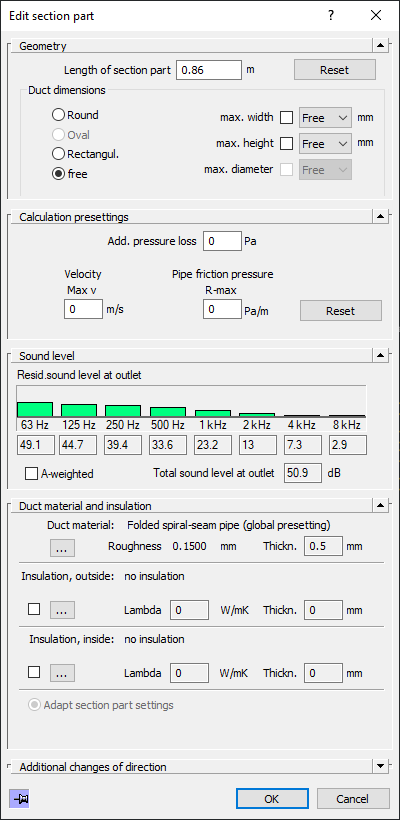
Geometry
Length of section part
If the actual length of the section does not correspond to the drawn length (e.g. in a schematic), you can enter the actual length here. As a result, the lengths of all duct components of this section are converted accordingly with a factor and can no longer be edited individually. Clicking Reset will restore the original entry for length.
Duct dimensions
Determines the cross-sectional shape or the section part. Oval is enabled only if the Use oval duct checkbox is selected in the Duct dimensions section of the Settings. If you activate the option free, dimensioning starts with round duct and automatically switches to oval duct or rectangular duct when the specified diameter or height is reached. From which value on the oval or rectangular duct is switched, you can define in the Settings in the Duct dimensions section.
Depending on the selected cross section you can determine maximum width, height or diameter. If you activate the respective checkbox next to it, the display switches from max. (...) to fixed (...) and the dimensions of the section are fixed.
Calculation presettings
You can assign additional pressure losses to the section part. By specifying an additional pressure loss you can take into account pressure losses from components and fittings which are not part of the drawing. The additional pressure loss is added to the pressure loss from zeta of the relevant section part.
In addition, you can specify maximum velocities and pipe friction losses for the section part.
With Reset, entered values are reset to 0 and the global settings of the Settings dialog apply again.
Sound level
Displays the octave bands of the current sound level at the exit of this section part in the direction of the air diffuser or protective grating.
A-rated
Activated: The A-weighted levels and the A-weighted sum level at the output are displayed.
Duct material and Insulation
In this area you can determine the material of the duct and the materials of the insulation for inside and outside. As long as no custom materials have been assigned to a section, the global default settings in the dialog Duct table apply. This is identified by the notation from global presetting.