Details on Edit Section Parts
Information about the Section part data dialog in the Waste Water Pipe Network Calculation.
You are here:
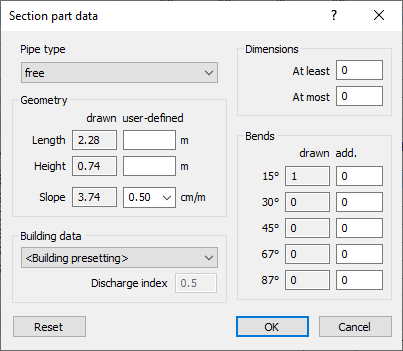
Pipe type
The pipe types can directly be selected. Changing pipe types is also possible in the section parts table of the calculation dialog.
Geometry: Length, Height, Slope
drawn: The values are taken from the drawing.
user-defined: The values from the drawing can be overwritten by user-defined values.
Building data
The discharge index depends on the building type, which is preset in the Settings for all section parts. Here, you can select a different building type and thus a different discharge index for this section part.
Dimensions
Specify a range for the minimum and maximum dimensions for this section part. Any requirements from the standard are hereby overwritten and should be checked.
Bends
drawn: Shows the amount of constructed bends in this section part.
additional: Enter the amount of bends that are to be given out as additional material in the material list.
Reset
Resets all entries to the original values.