Details on Item Selection
Information about the Item selection dialog in pipe network calculation.
You are here:
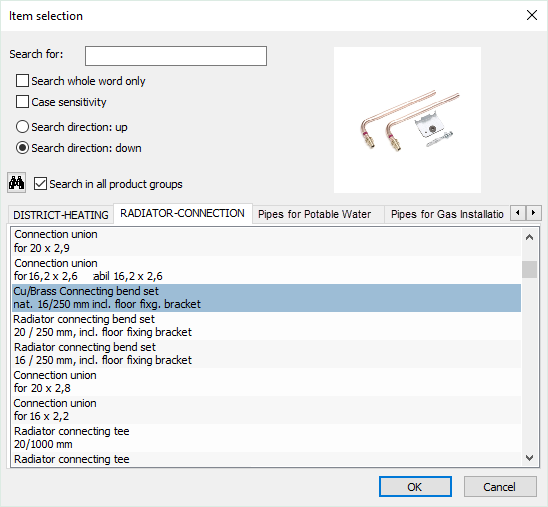
The material of the manufacturer selected under Product data, are provided in different product groups (tabs).
| Element | Meaning |
|---|---|
| Search for: | Enter a search term. |
| Search whole word only | Enabled: Enter the whole word for the search term. Terms which contain only a part of the search term, will not be found. Deactivated: You can enter a part of the search term. |
| Case sensitivity | Enabled: The search term is case sensitive. |
| Search direction: up | When searching, the entries above the marked item are checked. |
| Search direction: down | When searching, the entries below the marked item are checked. |
 Search item | Starts the item search using the settings made above. |
| Search in all product groups | Searches the item within all tabs. |