Details on Component Data - [...]
Information on the dialog Component Data - [...].
This dialog allows you to read out, edit and add attributes of individual components. This is possible for simple blocks as well as LINEAR objects like 3D pipes or 3D air ducts. This metadata is used for IFC TGA export and PCF export, among others.
You are here:
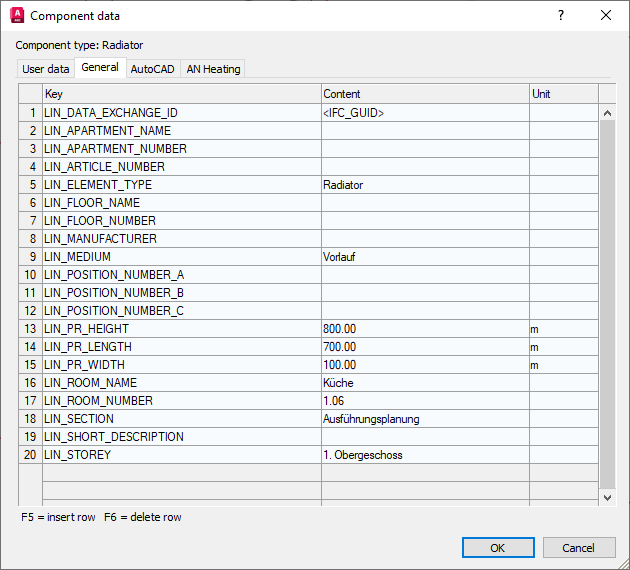
User data
Here you can select existing LINEAR attributes and also create your own attributes and assign them to the respective components, as FM attributes (e.g. maintenance interval etc.)
AutoCAD
Here you can see the AutoCAD attributes contained in the component. This data can usually not be edited.
LINEAR Common/LINEAR 3D Geometry
Here you can see the LINEAR attributes contained in the component. This data can usually not be edited.
Key
Name of the attribute. Any entry in this column can be used for labeling or exporting the component if this attribute has been previously assigned to the component. The entry should be in capital letters.
The button  allows you to select an attribute (key) already present in the component from the LINEAR groups (here: LINEAR Common and LINEAR 3D Geometry) and in this way add it to the Custom data group for labeling or export.
allows you to select an attribute (key) already present in the component from the LINEAR groups (here: LINEAR Common and LINEAR 3D Geometry) and in this way add it to the Custom data group for labeling or export.
Content
The value of the attribute can be entered freely.
Save to
Specifies whether the attribute is stored on the selected Instance or on the Type (...) and thus on all instances of the type.