Assigning Global Thermal Bridge Supplements
Shows step-by-step how to assign flat-rate thermal bridge supplements to building components in calculations based on SN SIA 384/2(2020).
Before you begin
You want to assign a global thermal bridge supplement to a component that has heat losses due to thermal bridges.
Requirement:
The component is adjacent to the exterior, the ground or an unheated room.
Navigate to:
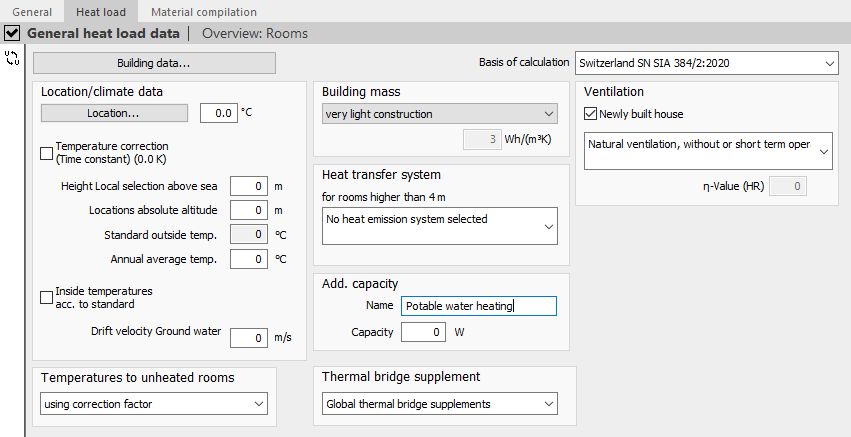
Procedure
- In the Thermal bridge supplements drop-down list, select Estimated thermal bridge supplements.
- Switch to the desired room in the Building structure.
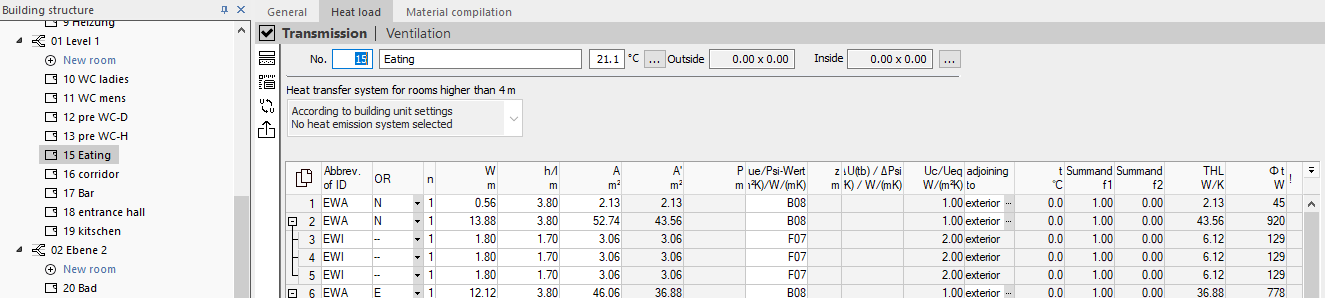
- In the row of the corresponding component, click in the cell of the ΔU(wb) column and then click
 .
. The Thermal bridge supplements dialog opens.
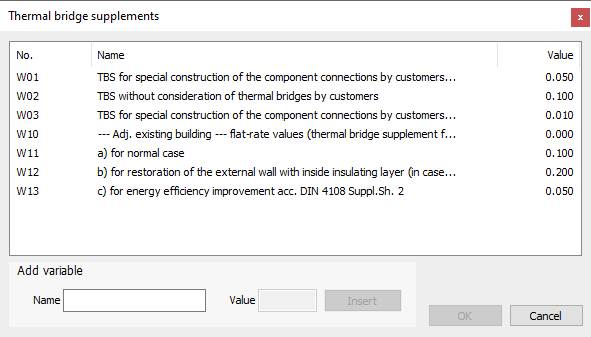
- Select a thermal bridge supplement from the table or add a user-defined thermal bridge supplement with corresponding value under Add variable and confirm with OK. Tip:
You can also edit the table of thermal bridge supplements under directly.
Results
A global thermal bridge supplement was assigned to the component.