Adjusting Supplied Location and Climate Data
Shows step-by-step how to adjust the location and climate data of the supplied datasets.
Before you begin
You would like to adjust or add to the supplied location and climate data.
Requirement:
The supplied location and climate data are no longer up-to-date, do not meet the requirements of your project or should be supplemented with data for a certain basis of calculation.
Navigate to:
If there is no suitable dataset for your project location in the Locations dialog, you can create your own dataset with location and climate data.
Applies to heat load, cooling load short procedure, domestic ventilation concept.
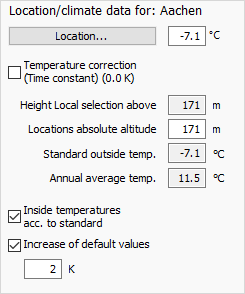
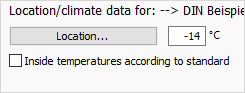
Procedure
- Click Location.... Note:
From the Domestic ventilation - concept module, open the Location dialog by clicking the upper
 button on the General concept data tab in the Location, Position area.
button on the General concept data tab in the Location, Position area. The Location dialog opens.

- If necessary, use the drop-down list to change the data set, select the location whose data you want to adjust in the selection window, and click
 below the selection window.
below the selection window. The Create or edit region/place dialog opens.
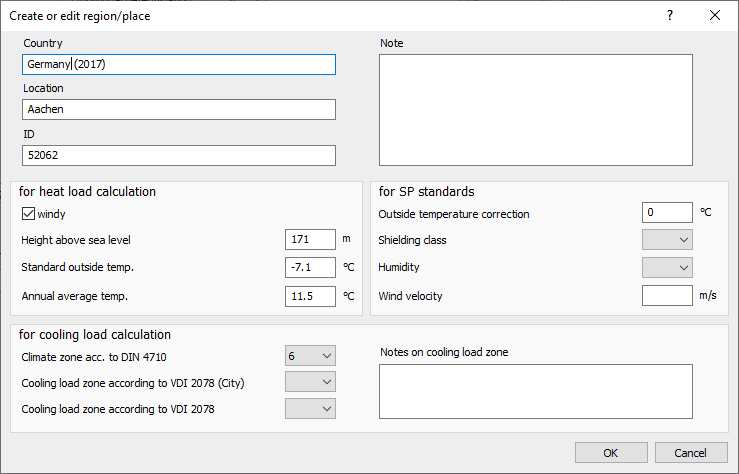
- Change or add the desired values and confirm your entries with OK.
Results
You have adjusted the location and climate data of the selected location.
Use the button  below the selection window in the Locations dialog to reset edited locations to the default settings.
below the selection window in the Locations dialog to reset edited locations to the default settings.