Creating a Free Cooling Load Zone
Shows step-by-step how to create a free cooling load zone and activate it for calculation.
Before you begin
The location of your project is not in the list of available locations and you want to create a custom cooling load zone.
Requirements:
You have reliable data for the location of the project.
Navigate to:
Save your user-defined settings for outdoor temperature, solar radiation and Sun position to a suitably named file after clicking OK in the respective dialog. This file contains all values for outdoor temperature, solar radiation and sun position.
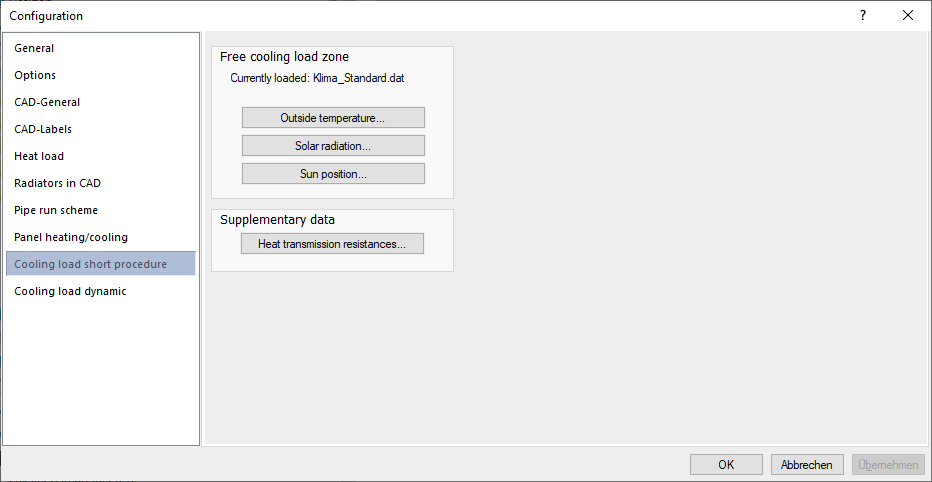
Procedure
- Click Outside air temperature....
The dialog Diurnal variation of the outside air temperature opens.
- Under Load diurnal variation, select one of the existing zones as the basis for your own cooling load zone.
- Adjust the temperatures for the months July and September for the monthly averaged diurnal cycle and close the dialog by clicking OK.
- Click Solar radiation ....
The dialog Direct and diffuse radiation opens.
- Under Load radiation, click Latitude: 50° to load the data for the 50th degree of latitude as a basis.
- Adjust the values the months July and September for the solar radiation and close the dialog by clicking OK.
- Click Sun position....
The dialog Azimuth and elevation angle opens.
- Optional: As a starting point for your customization, click
- Latitude: 50° to apply the data for the 50th degree of latitude.
- Calculate... to calculate the position of the sun after entering the latitude, longitude and time zone.
- Adjust the values for the months July and September for the position of the sun and click OK.
- Under , click Free default and select the entry Free in the Zone drop-down list.
Results
The values for outdoor temperature, solar radiation and position of the sun are adapted to the project site and are used to calculate the cooling load.