Select Location and Climate Data
Shows step-by-step how to select location and climate data for a heat load calculation according to the Russian basis of calculation SP 60.
Before you begin
You want to select the relevant location and climate data for a heat load calculation according to the Russian calculation basis of calculation SP 60.
Navigate to:
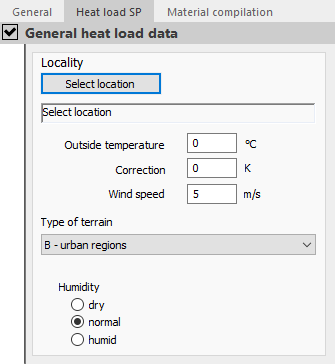
Procedure
- Click Select location.
The Location dialog opens.
- Select the country where the project site is located from the drop-down list.
- In the Search field, type the name of your project location and press Enter.
This search field performs a full text search.
- Make sure that the correct location is selected and close the Location dialog with OK.
The selected location is displayed with its stored data (outside temperature and wind speed) under Locality.
- Select the applicable Type of terrain from the drop-down list.
- Set the Humidity level of the selected location.
Results
The location and climate data are selected and taken into account in the calculation.
If there is no suitable dataset for your project location in the Locations dialog, you can create your own dataset with location and climate data.