Assigning Window Configuration
Shows step-by-step how to assign a window configuration to the windows in your project.
Before you begin
You created a window configuration and would like to assign it to the windows in the project.
Navigate to:
You can use the Search & Replace function to assign a window configuration to all windows in the project at once as an alternative to the way shown here.
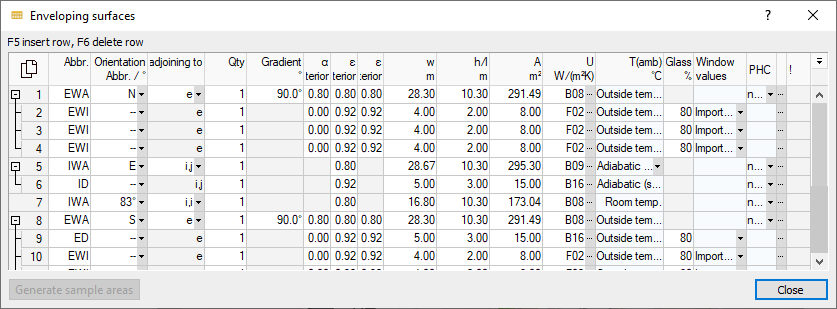
Procedure
- In the Window values column, click
 .
. This column is active only for windows.
- Select the desired configuration from the drop-down list.
- Repeat the steps for all windows that should obtain this configuration.
Results
The windows in the project are assigned to the correct window configuration.