Download and set meteorological data
Shows step-by-step how you download the meteorological data for your project site and incorporate it in your project.
Before you begin
You want to download the meteorological data for your project site and use it as the basis for the cooling load calculation.
Navigate to:
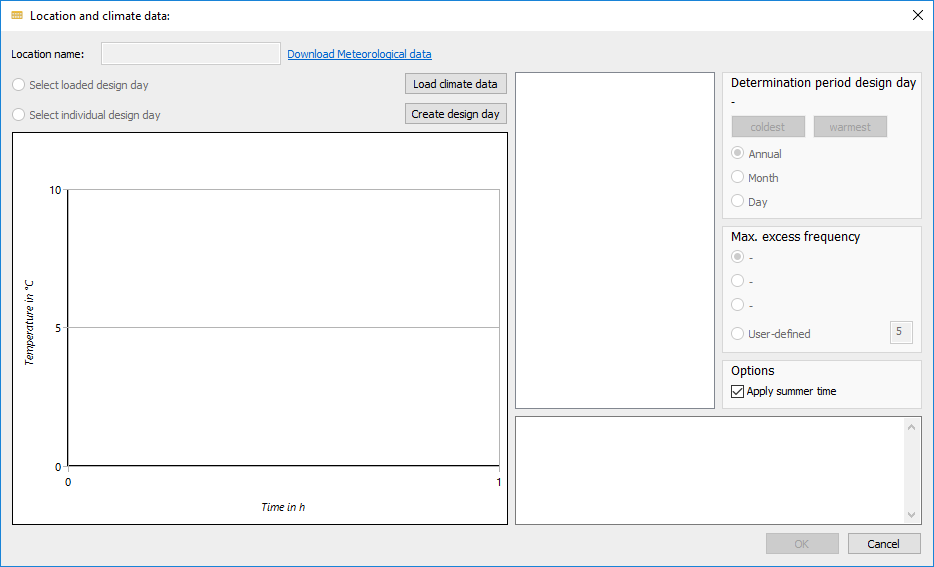
Procedure
- Click under Site designation: on Download meteorological data.
Page https://energyplus.net/weather opens.
- Select the region and state in which your project is located.
- Select the town that is nearest to your project site.
You can download the meteorological data in different formats.

- Download the climate data in the *.epw and *.stat formats. Both files are needed for the cooling load calculation.
- Click in LINEAR Building the Site and climate data dialog on Load climate data.
Windows Explorer opens.
- Select one of the downloaded files and click on Open.
Results
The climate data is downloaded and used as the basis for the cooling load calculation.
