Defining a Room Component as Heated
Shows step by step how to define a room component as heated.
Before you begin
You have room components that are heated, and you would like to define them as such.
Navigate to:
If a suitable heat transfer system has been selected, individual components can be defined as heated.
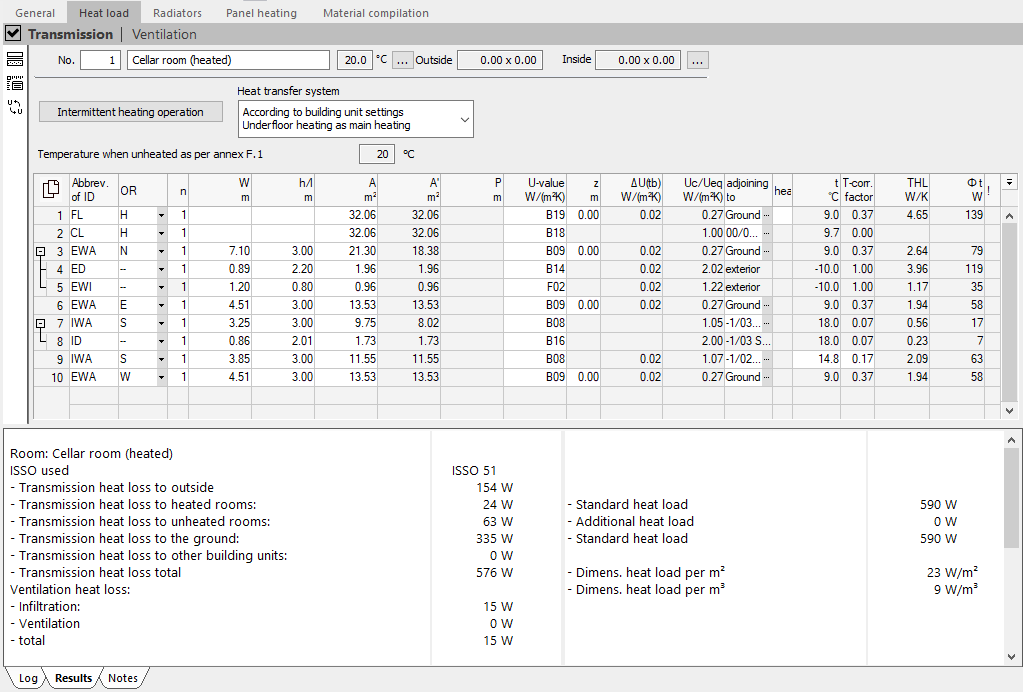
Procedure
Only those components can be activated that can be defined as heated with the selected heat transfer system. In combination with floor heating, for example, a window cannot be defined as heated, but the floor can.
Results
The room component is defined as heated and is considered without transmission heat loss in the calculation.