Details on Individuals, Lighting and Machinery
Information on the Individuals, Lighting and Machinery in the Edit room groups section.
Here, for the rooms in the selected room groups in each case, you can create and parameterize internal loads for persons, lighting and machinery. The settings can be adjusted at room level.
You are here:
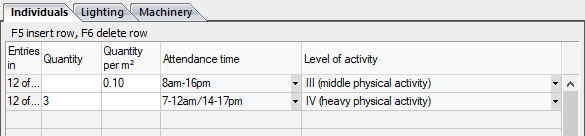
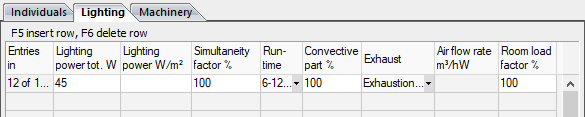

Persons
| Column | Description |
|---|---|
| Entries in | Number of rooms of the selected room group for which an internal person-related load applies. If you create an internal load and then add a further room to the room group, the internal load doesn’t apply to the room added subsequently. This column is identical for all types of internal loads. |
| Quantity | Number of persons present in the rooms of the selected room group. |
| Number per m² | Number of individuals per square meter in the rooms of the selected room group. The number of persons is determined for each room individually, dependent on the room size. |
| Attendance time | Drop-down list for selecting the times when the specified individuals are present in the rooms of the selected room group. |
| Level of activity | Drop-down list to select the activity level of the persons. The higher the activity level, the higher the heat input from individuals and the internal load. |
Lighting
| Column | Description |
|---|---|
| Total lighting capacity | Total lighting capacity of the internal load in watts. |
| Lighting output W/ m² | Lighting capacity per square meter from the internal load. If you populate this field, the Total lighting capacity field is set to zero. The absolute lighting capacity is determined for each room individually, dependent on the room size. |
| Simultaneity factor | Factor for the simultaneity of the lighting activity. |
| Runtime | Dropdown list for selecting the period in which the lighting is on. |
| Convective part | Part of the internal load that is output as a convection directly to the air in the room inside the set operating time. |
| Exhaust | Dropdown list for selecting the type of extraction. If an extraction system is selected, the program calculates a corresponding room load level dependent on the air throughput. |
| Air throughput | Air exchange that is set on the basis of the set extraction in the room per unit time. |
| Load level | If an extraction system is selected, a load level from VDI 2078 Table A4 is set automatically. |
Machinery
| Column | Description |
|---|---|
| Total machinery power | Total output from machinery for this internal load. |
| Machinery power W/m² | Capacity per square meter from machinery. If you populate this field, the Total machinery power field is set to zero. At room level, the actual machinery capacity is calculated individually, dependent on the room size. |
| Rated power (shaft power) | The rated power of the machinery in the selected room group. |
| average motor efficiency | The average motor efficiency of the machinery in the selected room group. |
| Load level | The load level is set based on the internal load in the selected room group. |
| Simultaneity factor | Factor for the simultaneity of the machinery output. |
| Runtime | Dropdown list for selecting the period in which the machinery is in operation. |
| Convective part | Part of the internal load that is output as a convection directly to the air in the room inside the set operating time. |