Details on Set Part Profile
Information on the Setting component profiles dialog in the dynamic cooling load calculation.
You are here:
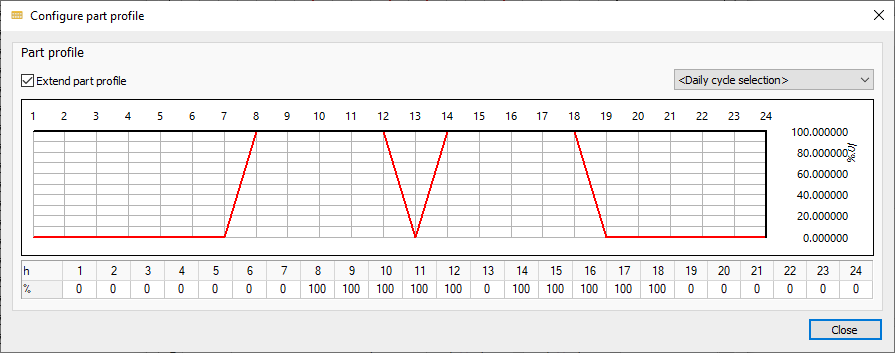
Extend part profile - activated: Displays a text box below the diagram for each hour of the day for manually entering a percentage value and activates the Diurnal variation selection drop-down list. In addition, the percentage share can be set by clicking in the diagram and dragging to the desired value.
Deactivated: You can enter a constant percentage value for the entire daily course.
Daily cycle selection: Drop-down list for selecting predefined part profiles. The values are transferred to the profile after selection and can be adjusted if necessary.