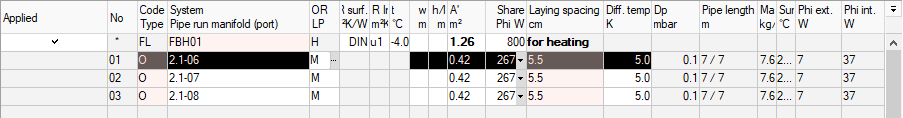Editing Properties of Multiple Circuit Zones
Shows step-by-step how to change the properties of multiple circuit concurrently.
Before you begin
You would like to modify the properties of multiple circuit zones in a room concurrently.
In the example, the general procedure is shown using the HR VM laying pattern. You can also carry out the procedure with the System, Pipe run/Manifold (Pipe run/manifold-VA), laying spacing (VA cm) and differential temperature (Diff. temp. K).
Requirement:
In the room in question, you have assigned a panel heating/cooling system, which consists of several circuit zones, to a room component (floor, wall, ceiling).
Navigate to:
Applies to: Panel heating, Panel cooling
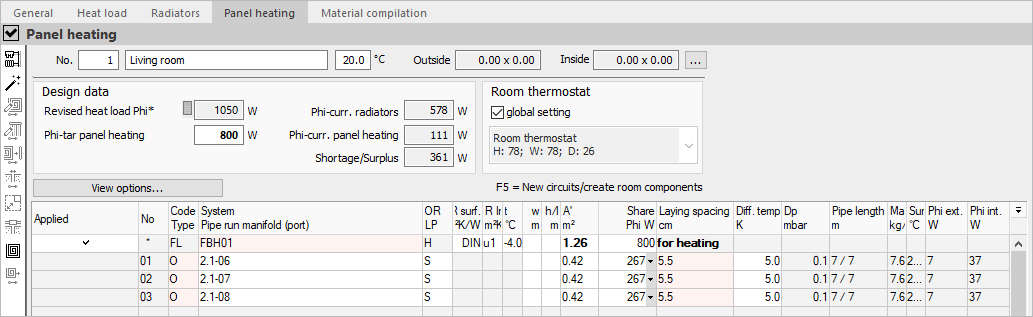
Procedure
- Click in a line of the property to be modified, in our example OR LP.
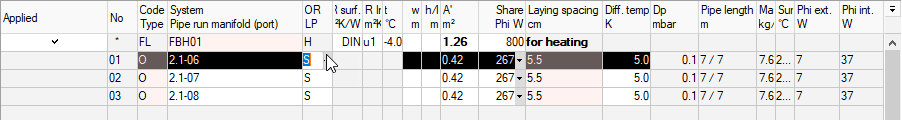
- Hold down the left mouse button to mark the lines in the circuit zone to be modified.
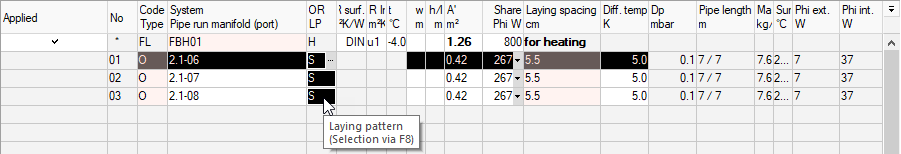
- Press F8.
The context menu or the dialog for the property to be modified opens.
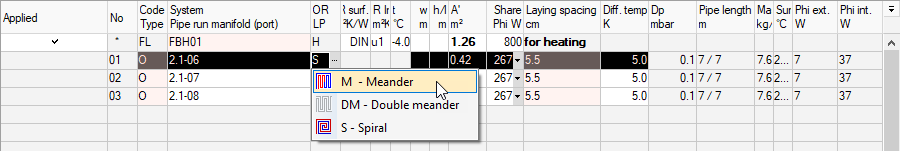
- Modify the property to the desired setting.
Results
You have made the Modification in the marked lines.