Details on Print Labels
Information about the Labels Dialog under Output in 3D Front-wall installation.
If an installation wall has been created and provided with item numbers, here you have the option of printing labels for the individual components of the front-wall. The labels are used to provide the individual mounting rails with the associated data, e.g. item numbers.
You are here:
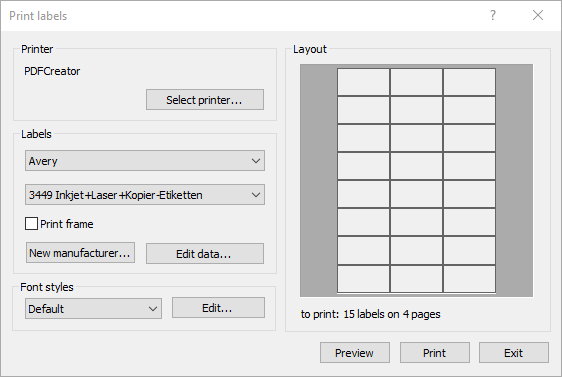
Printer
Select the printer which you would like to print your labels from. The current set printer is displayed in the dialog.
Labels
In the labels section, you may select between several sorts of labels or create an own label format.
Print frame
Activated: The labels are given a frame.
New manufacturer...: This button allows you to create a new manufacturer, which will then be available to you during the label selection.
Edit data: You can edit label data with this button or create new label names with the New... button.
Font styles
In the Font styles section, you may select and modify font styles for the labels.
Edit...: Use this button to modify font styles.
Division
In the section displayed on the right, the division of the selected label is displayed.
Preview: This button allows you to preview how your labels will look in printed form.